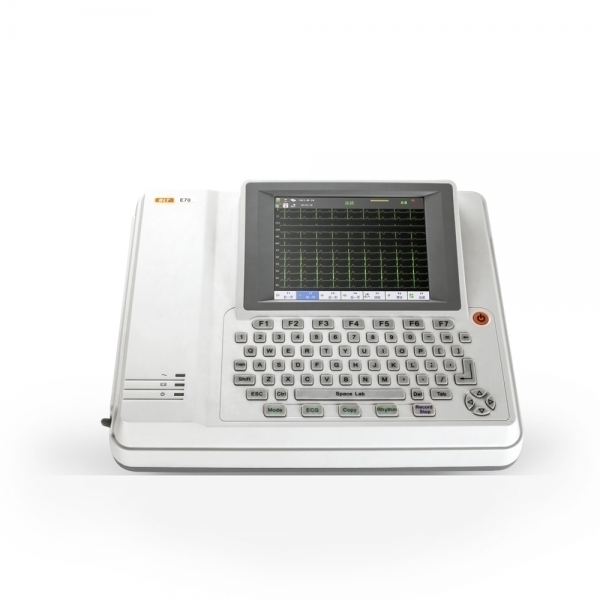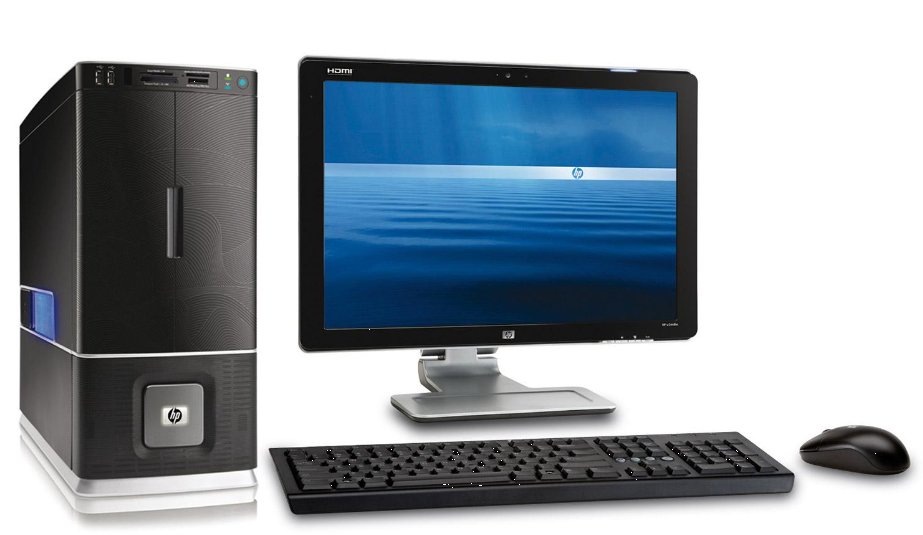Adapter plate
Product detailed information
Adapter plate Specification
- For install patient monitor to wall mount, please pull down the lock switch in Adapter plate , at mean time slide patient monitor with install panel to Adapter plate. Release the lock switch when the the install panel arrive center of Adapter plate.
- Tighten the 4 plastic screws in bottom of Adapter plate.
- For remove patient monitor from wall mount,
- Please loose the 4 plastic screws in bottom of socket channel , pull down to locker switch in Adapter plate, and then slide patient monitor out of Adapter plate.
Create Datasheet
Select options on the right and create a customized datasheet.
Basic Information
| Model | C.W.B.101-4 | Material | Aluminium |
|---|